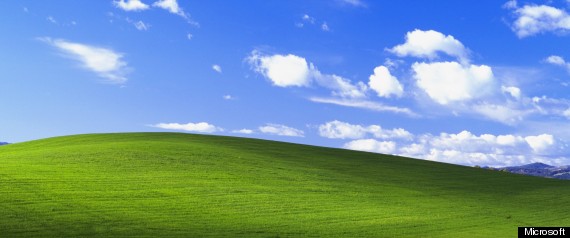Most users are pretty bad about managing their mailboxes unless you have implemented storage quotas on their mailboxes. I've seen mailboxes with email going back years. Even though the actual storage requirements for a single voicemail is pretty low (especially compared to large pdf's, spreadsheets, Word docs, etc) it does add up over time.
Older systems typically performed automatic cleanup of old voicemails, usually after 14 or 30 days. Since this is not a default behavior of Exchange, Microsoft has introduced a retention tag specifically for voicemail. This is only available through PowerShell, not through the Console.
Using the New-RetentionPolicyTag command, you can specify the Voicemail Message Class (this is the only class you can specify, all other tags use All). You can then specify an action to be applied after the retention age limit has expired. You will probably want to specify an action like PermanentlyDelete or DeleteAndAllowRecovery.
To create the new retention tag, your command will look like:
New-RetentionPolicyTag -Name “Delete Voicemail after 30 days” -Type All -MessageClass Voicemail -AgeLimitForRetention 30 -RetentionAction PermanentlyDelete
You will then need to create a new retention policy (New-RetentionPolicy) or assign this tag to an existing policy (Set-RetentionPolicy). After you have a policy it needs to be assigned to mailboxes using Set-Mailbox -RetentionPolicy. To assign it to a database, you will need a command like
Get-Mailbox -Database "DB01" | Set-Mailbox -RetentionPolicy "Delete Voicemail after 30 days"
~ brad
Fun Fact:
Douglas Englebart, the inventor of the mouse, has never seen a dime from the patent. That’s because his patent expired just before the device became widely used with almost every computer. But he’s not cursing his luck – Englebart has had a hand in a multitude of other inventions, including hypertext.